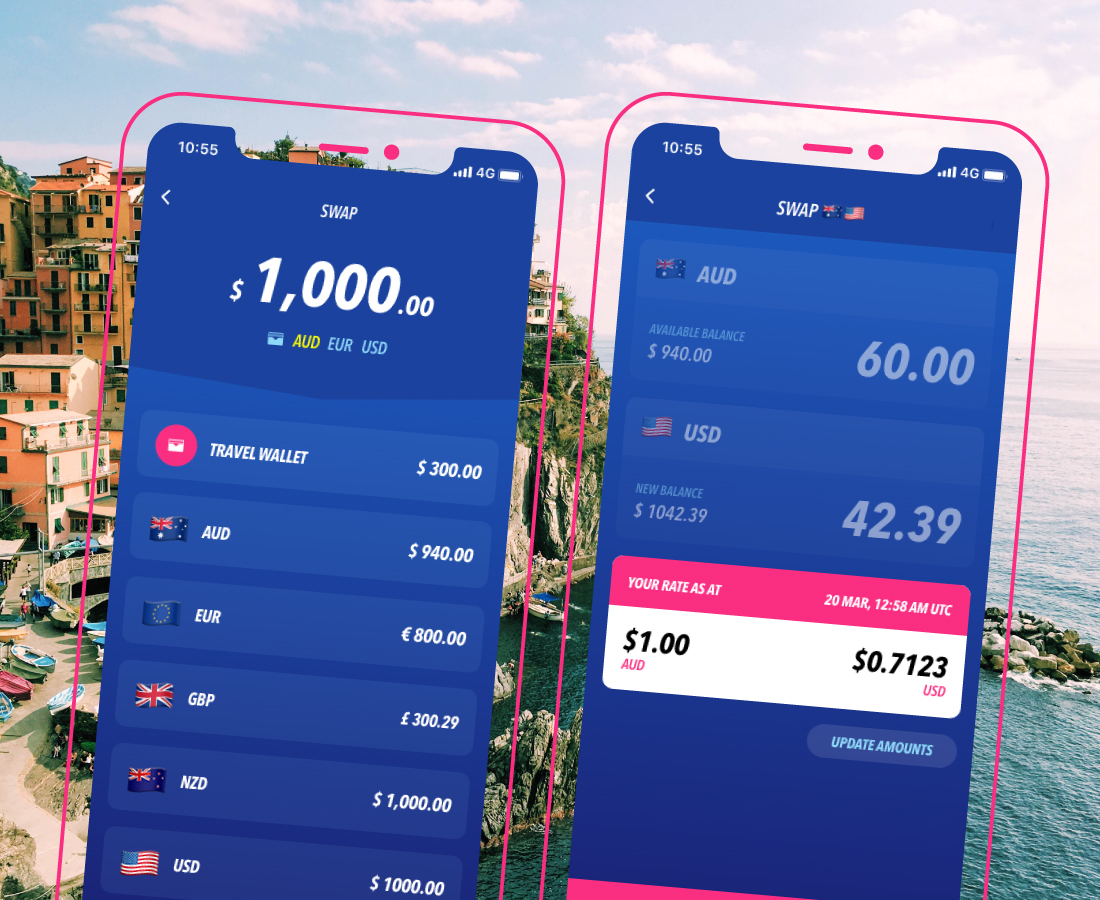How To Swap Currencies On Your Pelikin Prepaid Travel Card
Pelikin was created because bank travel cards are universally terrible. They are expensive and difficult to use! Which is why we have made it super easy for Pelikin users to get Pelikin and use Pelikin. Starting off with the main purpose of our prepaid travel card, which is to currency swap. Here is How to Swap Currencies on your Pelikin Prepaid Travel Card…
Currency Swapping On Your Pelikin App
When travelling overseas, to spend your travel money and use your Pelikin prepaid travel card, while avoiding those nasty transaction fees, you will need to swap what currency you want to pay in on your Pelikin app. We have made sure it is super easy to exchange your travel money into a different currency wallet. We call it ‘Currency Swapping’ and you can do it all day everyday in seconds.
- Tap the big pink button
- Tap swap
- Select the currencies you want to swap (e.g you may change from AUS dollar, to GBP (Great British Pound)
- Lock in the FX rate (we change our FX rate daily and try to offer you the best rate we can)
- Select the currencies you want to swap
- Press swap to confirm & that’s it!
Once you have swapped your travel money you can then pay in that currency using your Pelikin prepaid travel card, meaning you avoid those nasty transaction fees.
Can I Swap My Money Back After Changing Currencies?
If you don’t end up spending all you travel money in that particular location then of course you can swap it back into AUS dollars. Don’t forget you can still use your Pelikin Prepaid Travel Card in Australia too. You can also move your travel money into a different currency if you will be leaving that country to be moving into another travel country destination.
If you don’t want to move all of your travel money into one currency, then safely store your money in your Travel Wallet. Which you can find out more about here.
Related Blogs
Be an expert on using your Pelikin App and Pelikin prepaid travel card so you are sure to be set for your travels. Find out about Loading Money onto your Pelikin Card, Bill Splitting, Setting Up Group Tabs, Saving Your Travel Money in Your Travel Fund, Freezing Your Card and Finding Your Pin.
Travelling With Pelikin
If you haven’t yet signed up to Pelikin then find out how to sign up here. Being part of Pelikin has so many perks, including having exclusive access to our awesome Squad Perks and Travel Sim. Sign up now on Apple and Android.
Apple Obsessed? Get Pelikin now
Android Lover? Get Pelikin Now