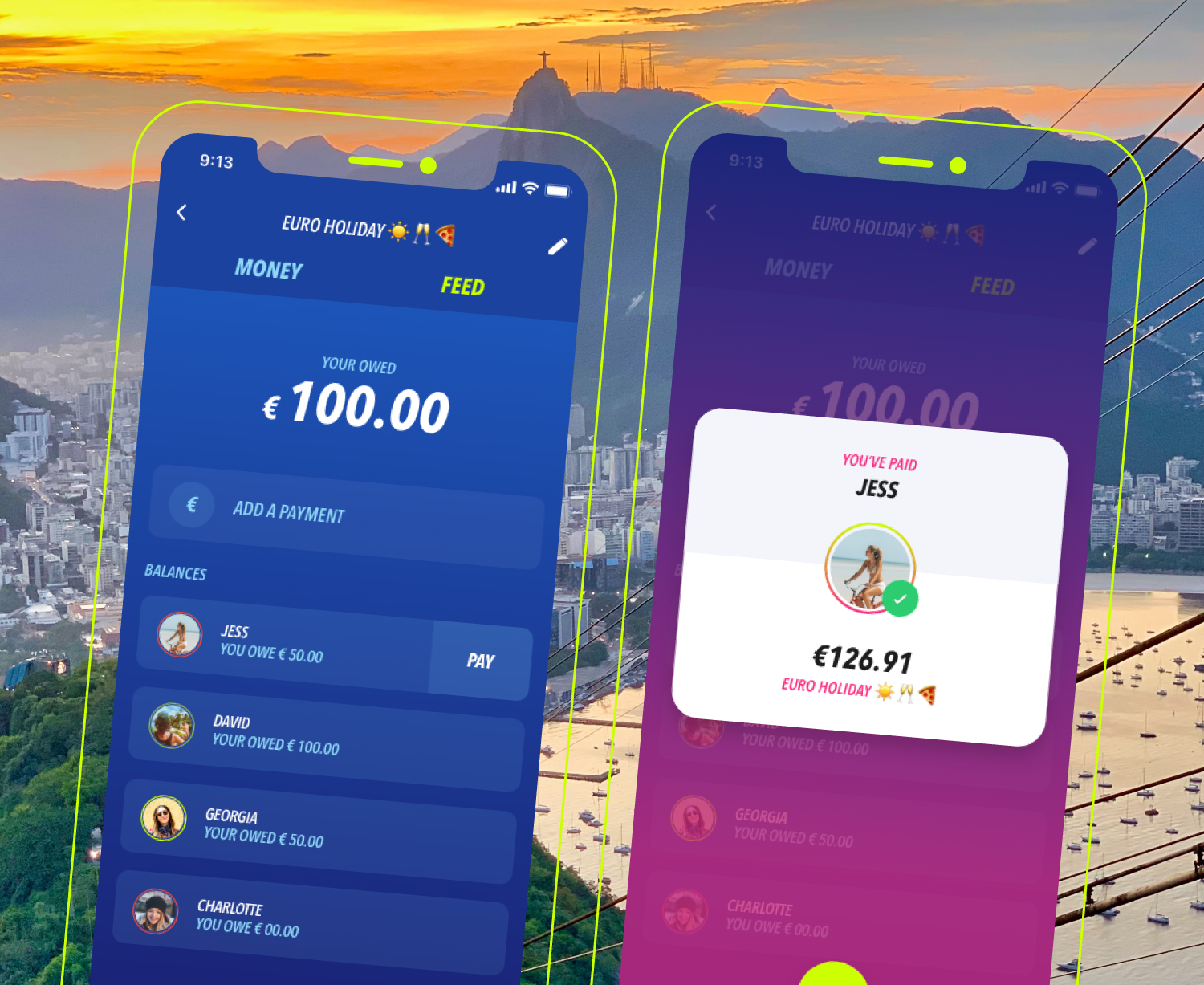How To Set Up Group Tabs On Pelikin
Just when you thought you and your mates couldn’t get any closer, in comes Pelikin Group Tabs. We’ve built a go-to place in our app that will be the new home to all the spending that you and your mates do as a group. Group Tabs are necessary when travelling as a team to make sure you all know what you owe and what your spending. Here is how to set up group tabs on Pelikin.
What Are Group Tabs?
Whether you and your team are travelling together, drinking together, partying together or doing just about anything together, your group can open a tab to track shared expenses and IOUs so everyone can see what they owe.
We’ve basically taken the guess work out of IOUs and the awkwardness out of hitting up your mate for that 20 Euros from last night’s dinner.
What’s better is that Group Tabs are available in all currencies!
One of the biggest issues that comes with travelling in a group is the added confusion of settling bills in different currencies. Well, we’ve made sure one of the best OG features (multi currencies) continues through this new epic feature.
If you spend in AUD, NZD USD, GBP or EUR you can split it in that exact currency and instantly send or receive that cash directly into your Pelikin account.
How To Start Your Tab
Here’s how we set up Group Tabs on Pelikin in the office, to make sure there’s no tight arses who aren’t skipping their coffee round:
- Tap ‘More’ then ‘Tabs.
- Start a new tab.
- Choose a name for your tab, a currency and invite your fellow travellers.
- Open tab.
- Whenever you make a purchase, tap on it and add it to a tab.
- Tap back on the travel tab option through the menu and you can see who owes what and settle it then and there.
- So, there you have it. Get your friends on board and settle up like the legends you are!
Other Awesome Features on Pelikin
If group tabs is a go-to feature for you and your friends, then check out this awesome app perk that also helps team travelling: Splitting Bills.
We have heaps of features that you need to check out if you are travelling with Pelikin. Learn how to store your travel money in the most secure and safe place with Pelikin Travel Fund. Teach yourself to be tactical if the worst situations happen by Freezing your Pelikin Card and Finding your prepaid travel card pin.
Travelling With Pelikin
There are so many benefits of travelling with Pelikin, find out more about them here, including our awesome Squad Perks and Travel Sim. We also provide 24/7 in app customer service support so we are always on hand if you are experiencing any difficulties.
If you haven’t signed up with Pelikin, then do so now, find out how to sign up, or download our app now on either Apple or Android.
Apple Obsessed? Get Pelikin now
Android Lover? Get Pelikin Now