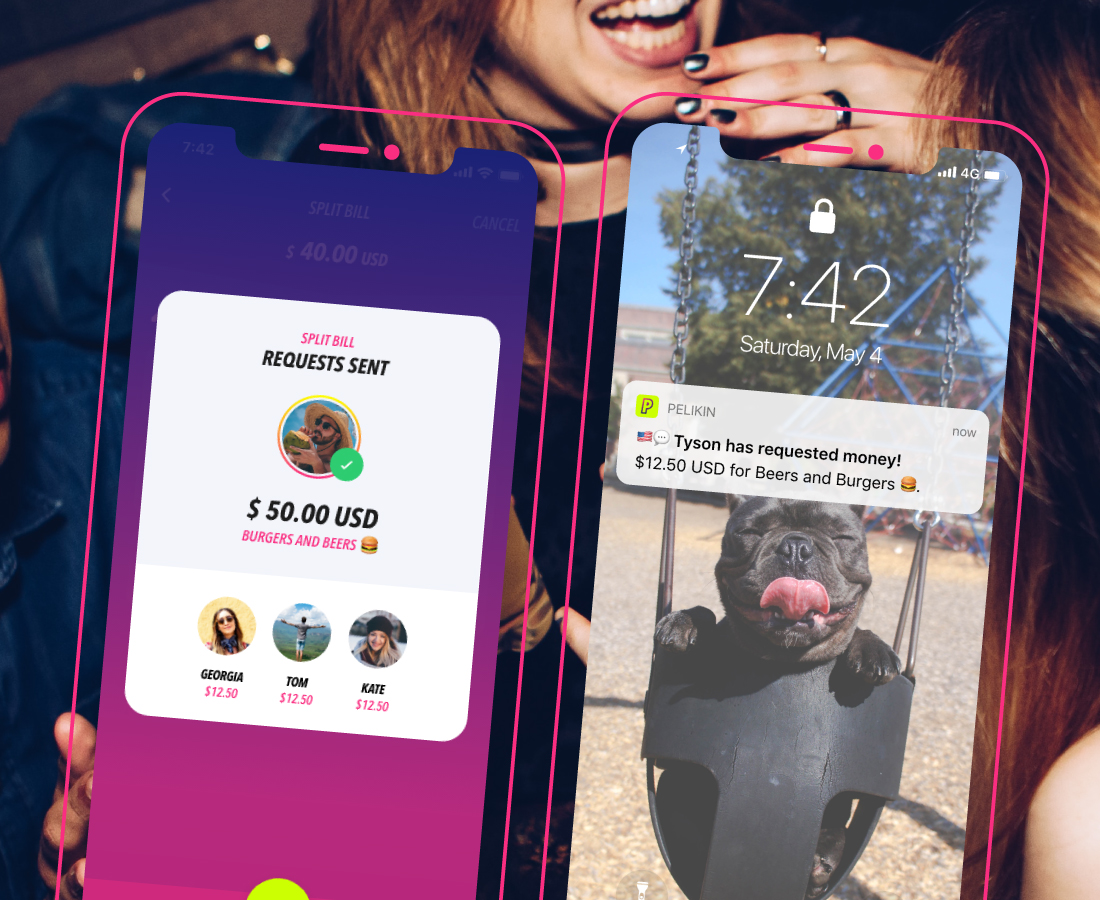How To Split Bills With Pelikin Prepaid Travel Card and App
Not only does Pelikin give you an awesome prepaid travel card, an easy-to-use epic travel app, but we have a heap of features that have been made to make your travelling adventure as smooooth and stress-free as possible. Which is why we have introduced bill splitting. Here is how to split bills with Pelikin prepaid travel card and app.
What Is Bill Splitting?
Bill splitting is perfect for group or couple travelling. It means that when paying for the restaurant tab, activities, hostels and all your overseas purchases all-together with your friend/ partner than you can split the bill between you both in the local currency and only pay your side.
Why Would You Want To Split Bills?
Why would you want to split the bill in the local currency while travelling you ask?
Our answer… Because your travel money is sacred, IOU’s suck and calculators are the worst. Using this awesome Pelikin travel app feature means avoid losing track on who has paid for what, meaning less arguments and a smoother travelling experience.
Where Can I Use The Split Bill Feature?
Currently you can split the bill in Australian Dollars, British Pounds, New Zealand Dollars, United States Dollars and Euros in a matter of seconds.
How To Split Bills On Your Pelikin Prepaid Travel Card and App
Splitting bills on your Pelikin prepaid travel card and travel app is super easy. All you have to do is go onto your Pelikin travel app.
- Tap on the transaction you want to split.
- Tap split bill.
- Select the people you’d like to split the bill with. If you’re splitting the bill with someone for the first time you’ll need their full Pelikin @handle to find them.
- Confirm the amounts you’re requesting from everyone involved..
- Tap send requests.
We’ll let you know when your payment requests have been paid up and if someone’s taking their sweet time, you can send them a friendly reminder through your Pelikin app.
Travelling With Pelikin
There are heaps of awesome features when signing up to Pelikin prepaid travel card and travel app including getting exclusive discounts on some of the best travel businesses out there with Squad Perks. Or getting discount on an awesome Travel Sim.
Be an expert on how to use Pelikin and check out these related articles Loading Money onto Your Pelikin Prepaid Travel Card, Travel Fund, Freezing Your Pelikin Card, Viewing Your Pin, How To Swap Currencies on Pelikin and Group Tabs.
If you haven’t signed up with Pelikin, then do so now, find out more here, or download our app now on either Apple or Android.
Apple Obsessed? Get Pelikin now
Android Lover? Get Pelikin Now