Loading Money On Your Pelikin Prepaid Travel Card
There are so many benefits of travelling with Pelikin. Including the fact that loading money onto your Pelikin Prepaid Travel Card is Free and easy. You are able to load money onto your travel card / app as soon as your Pelikin account has been verified and your Pelikin prepaid travel card is on its way to you. This blog is to give you the low-down of how to load money using your Pelikin travel app onto your Pelikin travel card.
Loading Money Onto Your Travel Card
Loading money onto your Pelikin app is easy and free.
To load money into your account / onto your prepaid travel card, then you’ll need to make a bank transfer (from your bank account) to the unique bank details that we have provided you.
Tap your profile pic, then tap ‘add money’ and you’ll find your unique bank details ready to go. You will have the option of loading your money into either your ‘Card Wallet’ or you ‘Travel Fund’. You can find out more about your Travel Fund here. Which Wallet you want your travel money to load into is 100% up to you. You can choose to load your money into your Card Wallet (linked to your card, so you can spend using your prepaid travel card), or to your Travel Fund (not linked to your card). The card wallet us set as the default, but you can change that anytime you like.
To do this tap your profile pic, add money, tap AUD card wallet and then select Travel Fund.
When Will My Travel Money Load Into My Pelikin App?
Your travel money usually loads the same day or next day, but please allow up to 3 working days for the money to be in your account.
What Currencies Can I Load?
At the moment, we are only accepting Australian Dollars from Australian bank accounts. If you load money from a foreign bank account, the load will be rejected and we’ll send the money back to you.
Related Articles
Once your money is loaded onto your Pelikin App and prepaid travel card then you’re able to swap, spend and save your travel money. Find out how to Swap Currencies on your Pelikin prepaid travel card here. To find out how to store and save your travel money, and information on your travel fund, click here.
Find out about other awesome features when travelling with Pelikin, including Squad Perks and Travel Sim’s.
Travelling With Pelikin
Haven’t signed up to Pelikin yet? Too easy, find out how to sign up here. Or download our app now
Apple Obsessed? Get Pelikin now
Android Lover? Get Pelikin Now